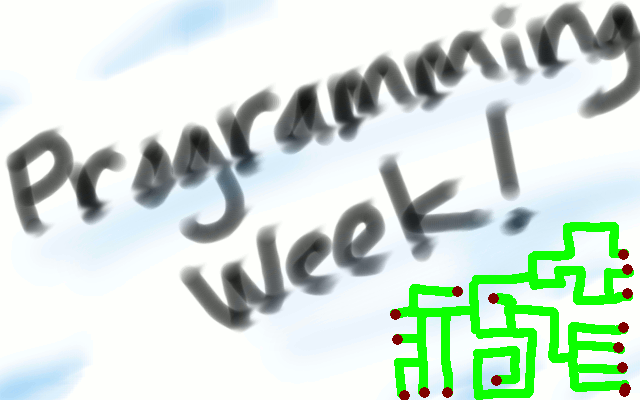Steps to using it:
- Go to the Dropbox link to the Atom Simulation and open the excel file.
- Enable macros.
- Hit these keys: Alt, w, m, v, Enter.
- Hold: Enter.
- Watch as the animation goes (you can also control/manipulate the atoms/electrons, and see what reactions you can create). It's a little "messy", but I guess that mimics real life better.
(By the way, I more recently learned how to make an animated .gif file using gimp!)
It works even if you don't have some SDK installed for VB; it runs within Excel, so you can run it anywhere you have Office installed. The only catch I've had with VB inside Excel is that I can't use a timer like when I program the usual exe files, but then again, being able to "control" time with the Enter key makes it convenient to pause (which sorta reminds me of "fail-safe" systems).
With the green commandbutton selected (or recently pressed), you can move the yellow "nucleus/proton" (a,s,d,w = left, down, right, up).
Try playing with it and see what happens.
How do the "electrons" move when they're closer/farther from the nuclei?
Can you create an ionic/covalent bond?
Can you pull/attract the electrons away from the other atom?
Do you see behaviour resembling "filled" shells and hence repulsion or attraction between the "atoms"?
Free radicals?
Other behaviour?
Experiment!
Programmed by yours truly. Enjoy. :D
P.S.: If you want to see all the other posts for programming week all on one web page, just click on the label below, as shown in this picture: